Hey watercolor fans, welcome to another watercolor weekend over on the Art Impressions Blog. This weekend I decided to get into the Halloween spirit by creating a spooky window. It was so much fun using the water to create some really cool textures.
Card Details
First, I inked up the window with 969 and 569. I stamped it off and then stamped it on the watercolor paper. This window seemed to be perfect for this project as it looked like it was kind of hanging off its hinges. I added more water than I usually do to the hanging part. After it dried, I added some additional color with my Twintouch Brown and Blue to get some additional texture. I pulled the color out of the lines around the window and panes.
In order to place the cat inside of the window, I masked it off using post-it tape, inked it up with black and using my positioner, stamped it in the window opening. I added some additional black to my palette and slowly built the color up to a deep black.
Next, I inked up the brick texture with 969 and some 569, stamped it off and then stamped it to the left and right of the spooky window. I added water between the stones. Once that dried, I added some additional cracks in the background for some additional spookiness (LOL).
I wanted to create a lighted window so I added some 025 in between each pane from my palette. I left a small amount of white space and free handed a ghost into the window. I used my fine point to add some cracks to the window panes.
I inked up one of the branches with black and stamped it to the left of the window, for yes – additional spookiness. To finish it up I drew in some spider webs around the window. Finally, I signed and dated my work!
Card Assembly
I cut my painting out with a stitched square die. Using Connect Glue, I added it a mat, using the next size up stitched square die, from Gina K Designs Black Onyx card stock. Next, I inked up a Spider Web Cover-A-Card stamp from Impression Obsession inked with Gina K Whisper ink and stamped it on the background of my white card base.
I cut the spooky BOO out of the Black Onyx card stock with my Art Impressions alphabet dies. I cut it 4 times and glued them on top of each other to give them a little more depth. I added a spider web on the “O” with a white gel pen.
Related: Watercolor Tutorial | Christmas Window
This was such a fun spooky project and I am so happy that you stopped by today. I hope you will join me and my fellow design team members this weekend. Post your projects on Instagram with #AIWatercolor so we can see your creations.
Have a crafty day!!!
SUPPLIES:
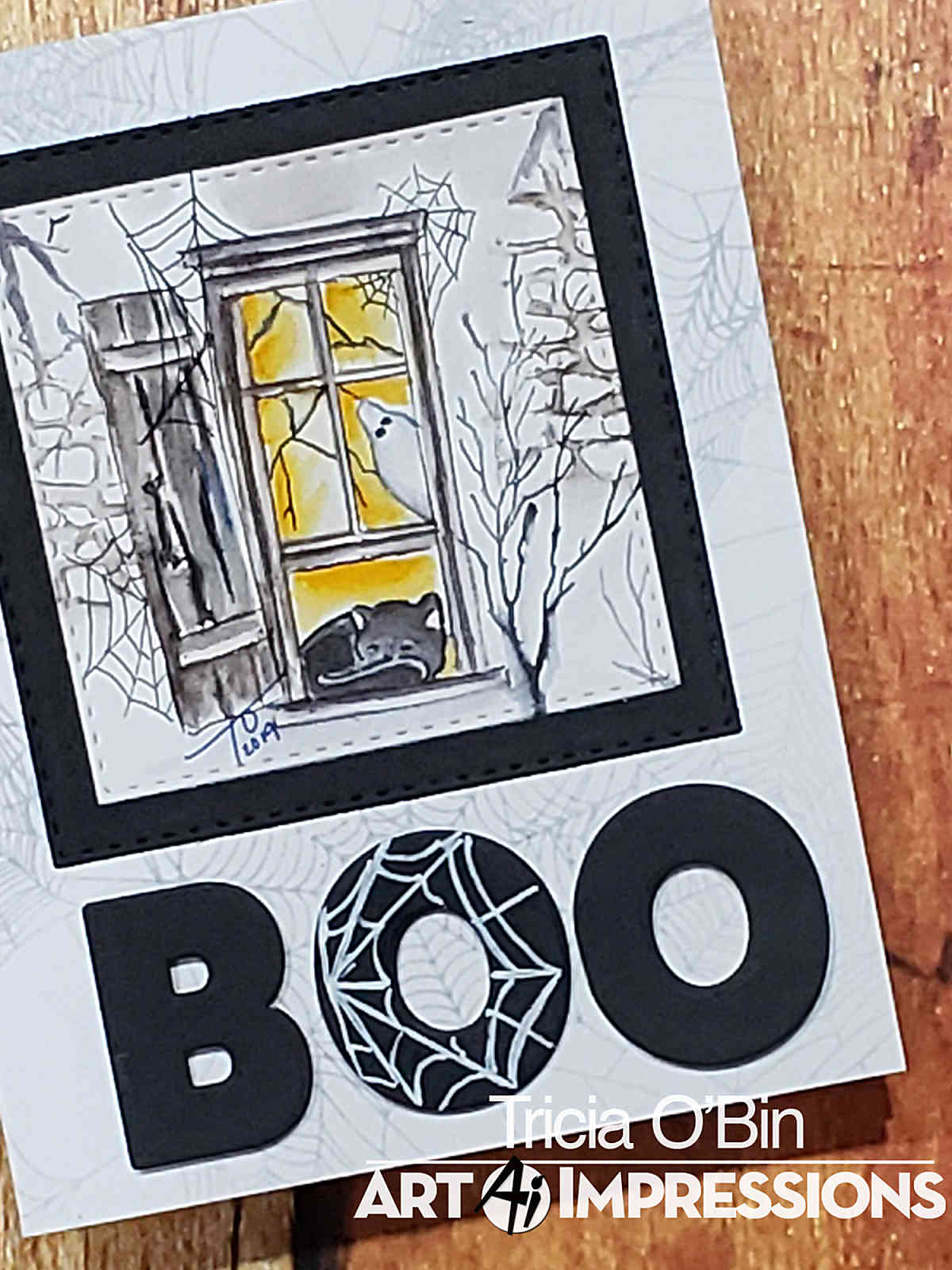

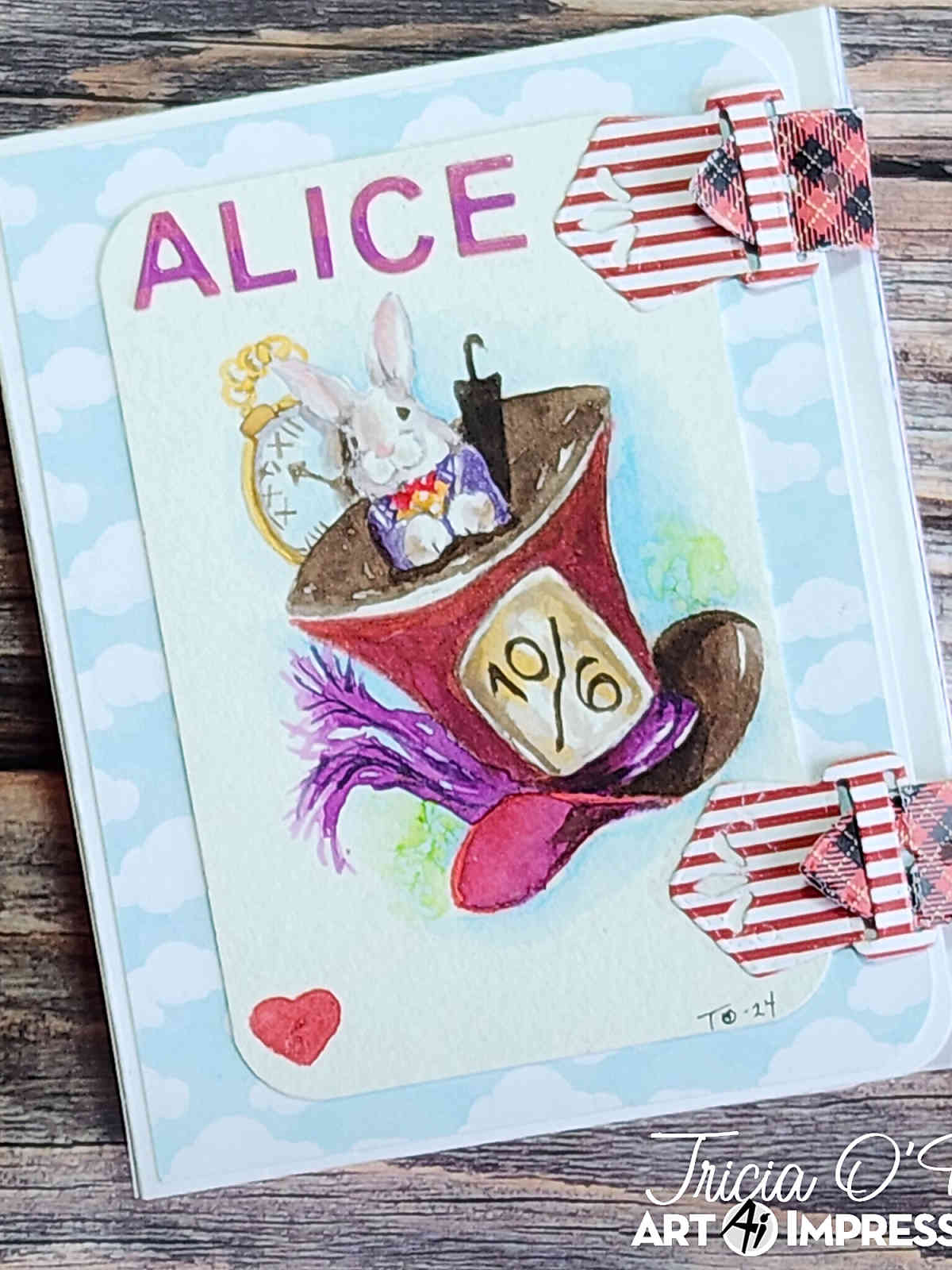





So cute
How FUN!….so used to seeing all the pretty pastel flowery scenes with the Ai images hadn’t even thought of “spooky”, need to go look at some of my others with a “fresh eye”.
Thank you!
Tricia, you are absolutely brilliant!! I just adore this, such a cute & creative idea!
This is spook-tacular Tricia. Love it.